

- REMOVE BIOS PASSWORD LENOVO THINKPAD T480S HOW TO
- REMOVE BIOS PASSWORD LENOVO THINKPAD T480S FULL
- REMOVE BIOS PASSWORD LENOVO THINKPAD T480S WINDOWS 10
- REMOVE BIOS PASSWORD LENOVO THINKPAD T480S SOFTWARE
- REMOVE BIOS PASSWORD LENOVO THINKPAD T480S PLUS
I have tested this method repeatedly to clear supervisor password of my personal thinkpad W520 and W510.
REMOVE BIOS PASSWORD LENOVO THINKPAD T480S PLUS
replace the chip (requires skill to desolder and solder plus a fine-tipped soldering iron or a hot-air station) 4.
REMOVE BIOS PASSWORD LENOVO THINKPAD T480S HOW TO
(we also support Sony, HP, IBM, Compaq, Toshiba, Fujitsu-Siemens etc.) (We can offer PASSWORD SOLUTIONS for ALMOST LAPTOPS) Condition: Nieuw, Compatible Port: BIOS Password Unlock Chip. I demonstrate how to remove/clear BIOS supervisor password from lenovo thinkpad laptops. find the chip (We will help the buyer locate the BIOS PASSWORD UNLOCK CHIP if the buyer needs our help.) 3. Please visit My eBay Store Payment : We accept Paypal only. re-assemble the laptop If you have any questions, please feel free to ask us. replace the chip (requires skill to desolder and solder plus a fine-tipped soldering iron or a hot-air station)4. find the chip(We will help the buyer locate the BIOS PASSWORD UNLOCK CHIP if the buyer needs our help.) 3. We support all kinds of BIOS CHIPS and BIOS PASSWORD CHIPS.If you have any need or questions, please feel free to ask us. Lenovo Thinkpad T430s Supervisor Password Removal in HARDWARE lenovo t430s bios uefi supervisor password eeprom short-circuit 6 min read After a while merely working with macOS and Linux, I have recently decided to have an additional Windows box for some Windows-specific tools and development. For example: Lenovo ThinkPad T480s.If your laptop is NOT listed, please feel free to ask us. With the replacement of this BIOS PASSWORD UNLOCK CHIP, the BIOS password will be removed and the computrace will be disable.VERY IMPORTANT! Please tell us the model of your laptop along with the payment. This BIOS PASSWORD UNLOCK CHIP is pre-programmed with the unlock firmware. The scripts can be executed on a command prompt using the cscript.exe utility.
REMOVE BIOS PASSWORD LENOVO THINKPAD T480S WINDOWS 10
and Windows 10 to modify BIOS settings on your Lenovo ThinkPad computer. To remove the power-on password when a supervisor password is set, it must be done in three steps total. This auction item is a pre-programmed Lenovo BIOS PASSWORD UNLOCK CHIP. The Lenovo BIOS WMI interface extends the capabilities of WMI to allow. Problem solved via ' CmosPwd' : run cmd via admin privilege then go to 'CmosPWD' directory then 'Windows' directory and : 1- ioperm i.
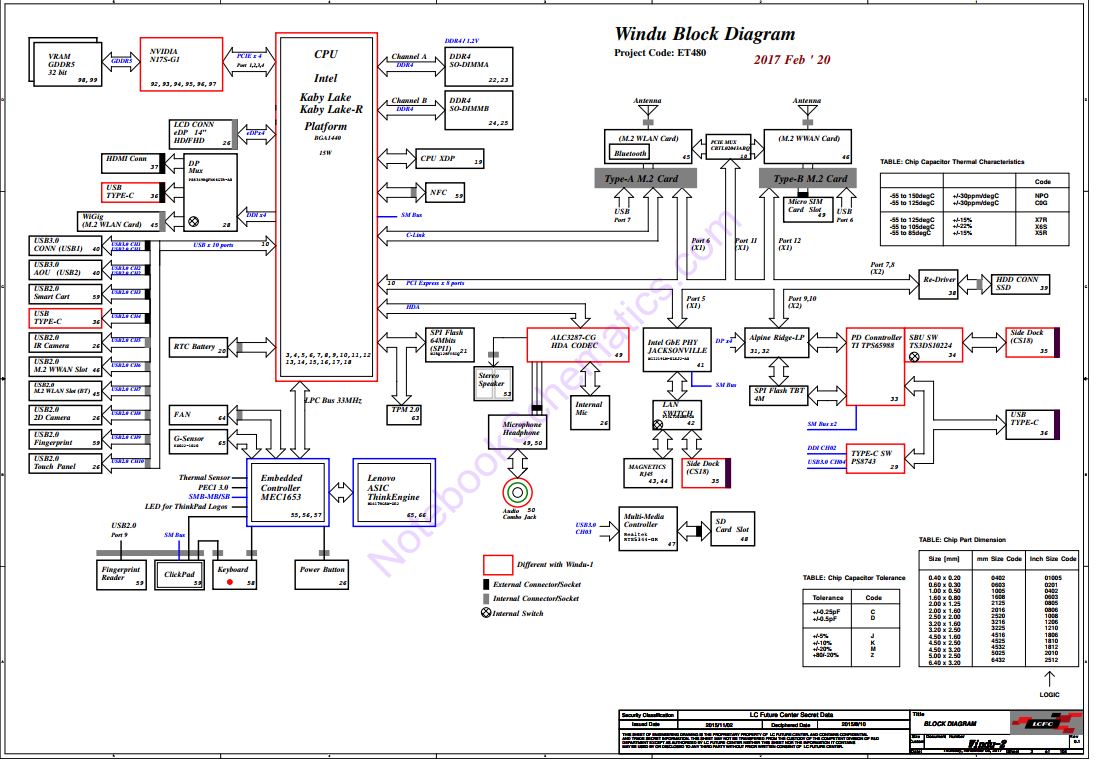
BIOS PASSWORD UNLOCK CHIP for Lenovo T480s, to remove Bios Password & disable computraceIf you want to remove the bios supervisor password(like picture1) or disable computrace, we can help you. Make sure you create a back up of your data before starting this fix.Item: 133484006030 BIOS PASSWORD UNLOCK CHIP Lenovo T480s,remove Bios Password & disable computrace. It’s important to back up your current SSD if possible. That just means it’s the shape of the device and how it connects to the computer. As many as four passwords may be needed for any ThinkPad computer: the Power-on password, the Hard drive password (master and user), Supervisor password and Windows password. There are several different types of SSDs so it may be difficult to determine which one to buy. Socket 1155 Lenovo Thinkcentre motherboard Remove Bios Password Lenovo L. If space cannot be made, then the SSD needs to be upgraded to one with a larger capacity. BIOS for Lenovo ThinkPad T480, NEW Chip For MB: ET480 NM-B501, type 20L5, 20L6.
REMOVE BIOS PASSWORD LENOVO THINKPAD T480S FULL
If the SSD is full the user can save some space by deleting some unwanted items. Take a good position so you can press F1 to enter the BIOS while holding a small flat screwdriver on the SDA and SCL pins. Remove the battery, it’s power supply and the BIOS battery. Make sure there is no power source on the laptop. The SSD is full when there is no more space to save files or applications. Shorting the security chip from a Lenovo ThinkPad laptop. The Laptop is a ThinkPad Edge E535 running Windows 7 Enterprise. All we can assume is that it was sent out without a password and someone has gone in and put one on.
REMOVE BIOS PASSWORD LENOVO THINKPAD T480S SOFTWARE
The SSD should also be replaced if it is full. Hi there guys, just wondering if any of you guys know how to remove the Lenovo ThinkPad T420 Bios/Supervisor password from the laptop using software or something else I'm not one to mess around with laptop hardware but is there any work around to it, as I work for a charity that get in PC's that. Myself and a colleague of mine have both tried entering all the passwords it could potentially be, but none work. Therefore, if the SSD is not working it must be replaced. If the SSD is not working or not installed ,the computer will not boot. The difference is this device is installed within the computer and is a necessity for the computer to run.

This device stores data like a USB flash drive. A solid-state drive (SSD) is a storage device used to store data for the user and the computer. This guide is to replace a broken or full solid-state drive in the Lenovo ThinkPad T480s laptop.


 0 kommentar(er)
0 kommentar(er)
